Migrating Chromium from KWallet to GNOME Keyring
I recently found myself wanting to make the switch from KDE to GNOME. I remembered though that Chromium extensively uses the keyring; I've had it seemingly forget all my cookies in the past because of the keyring not being available. These cookies were irrecoverable so I had to log in to every website on earth once again. I really dreaded having to do this ever again so I starting cracking at the problem.
Migrating the whole keychain
At first I thought: how about migrating the whole keychain? Since the keychain was not only used by Chromium but also by NetworkManager to store WiFi passwords this only made sense. However a little search on the internet revealed that the two keyrings are pretty incompatible and while there's interest to fix this no progress has been made.
Popping the hood on Chromium's keyring usage
Then I thought something else: maybe I can use Chromium on GNOME but have it
utilize KWallet. Thankfully Chromium provides us with the option of which
keyring to
choose
which made my life a little easier. After logging in to GNOME, opening KWallet
via KWalletManager and starting Chromium with the --password-store=kwallet I
still had all my cookies. This was nice but I didn't like having to keep two
keyrings so I kept digging.
I opened KWalletManager to see exactly how Chromium was using my keyring, figuring out that I could maybe transfer over the important stuff manually somehow.
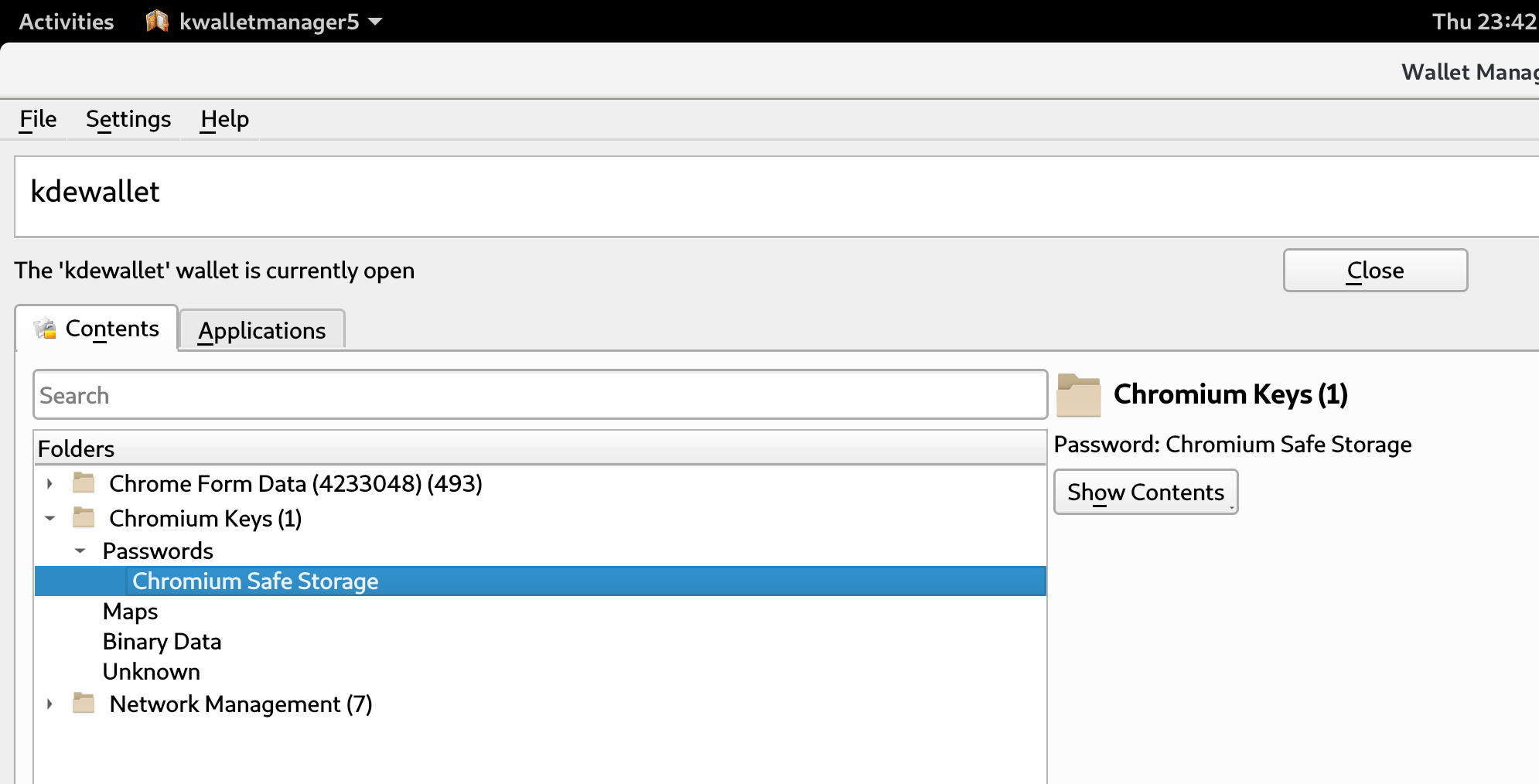
Chromium Safe Storage seems to be the key that ~/.config/chromium is encrypted with.
We also see lots of form data, but let's ignore these for now.
After backing up the browser's data with cp -r ~/.config/chromium{,.bak} I
decided I should open the browser making it use the GNOME keyring, so I used
--password-store=gnome this time. I then promptly shut down the browser and
proceeded to check with Seahorse what Chromium had created.
Sure enough, the same Chromium Safe Storage entry was there, but the value was different. Sure, Chromium derived a new encryption key. I then copied over the key from KWalletManager replacing the one on Seahorse.
Then I moved the previous Chromium data back with rm -rf ~/.config/chromium && cp -r ~/.config/chromium{.bak,} and reopened Chromium. No arguments needed since
it'll pick up the GNOME keyring automatically if it runs on GNOME.
And sure enough, my cookies were all there and I was still logged in everywhere. Phew!
Remember the form data we ignored earlier? The form data will sync automatically from the Google account pretty quickly, no need to copy those over.